



|
Mozilla Firefox web browser is recommended. You may find it at: http://www.mozilla.com) If you need to, or insist on using MS Internet Explorer and do not see your log-in box, you will need to left click on the "tools" tab at the upper right of your window. Go down to "internet options," select the "security tab." near the bottom of this box is "security level," set it to "the bottom of the slider at Medium, click on Apply and then OK. Now when you click/select the link you need below you will see the log in box. (When you are finished you may want to follow the above directions and reset the settings you had before.) |
|
Color F/X - Robert
Left click here to view
Left click here to view
DS&R Files
Grass Roots Cycling Files
|
 |
© 2024 Bill Hoff / Hillside Graphics. All rights reserved.
No files or items from this web site may be copied or used without permission. |
| This web site created and maintained by Bill Hoff, e-mail at web@hillsidegraphics.com |
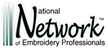 |